![]()
My Digital Sony Handycam:
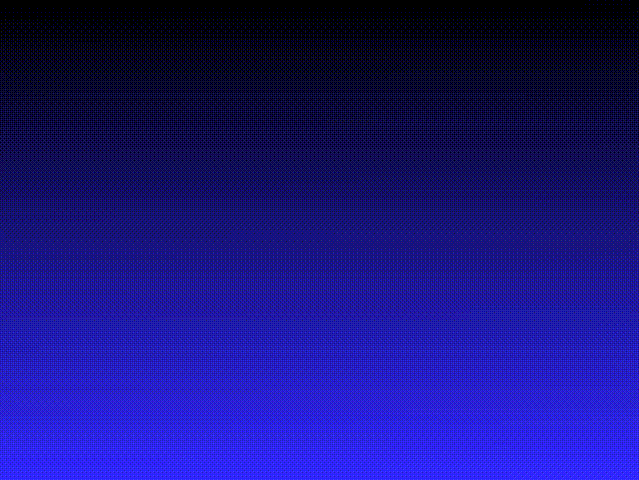
On August 14, 2024, I was browsing around a thrift store that I thought was going to find me nothing, before I found a Sony Handycam lying around in the back. After thinking about it, I decided to buy it. I owned two other camcorders but they were both in analogue format, which meant spending more money on countless converters that were unreliable.
Since the Handycam I purchased was during the Digital age, the process is much easier. You really only need a Windows XP computer, a USB (or firewire if you have a converter) cable, and some drivers.
The only software I got to detect video from the camcorder and record it was Windows Movie Maker 2.0. However, the only thing you will need to do in there will be to capture it by opening the Video Capture Wizard.
If the software detects the camcorder, you can start the capture by pressing "Start Capture".
Be sure to also start the playback on your Handycam or other digital8 camcorder.
Once you are finished, click "Stop Capture". Windows Movie Maker will convert the analog capture into digital format (in wmv format). All you need to do now is open where you chose to save the capture at (by default, it will be located in your videos folder).
Notice: Please refrain from saving the recording in the Windows Movie Maker edit unless you want a lower quality.