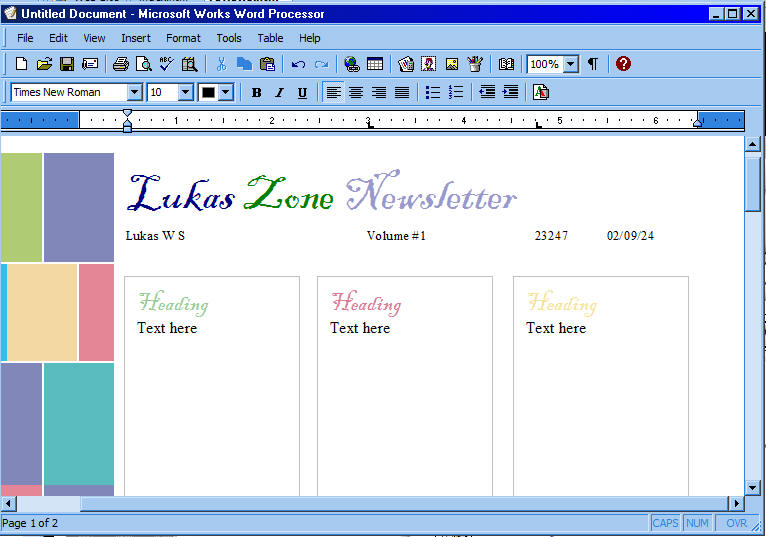|Old software reviews|
This page is where I will review old software, mostly from the 2000's.
Microsoft Works 8.5
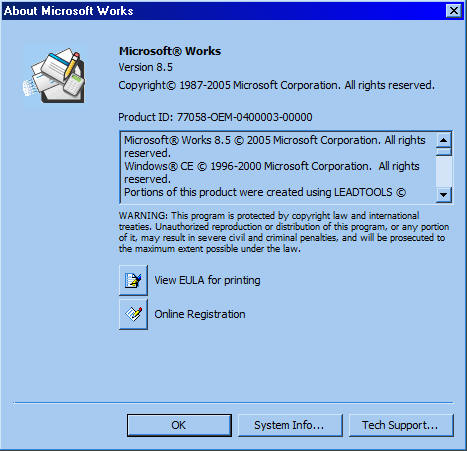
Release year: 2005
Total rating: 40/50
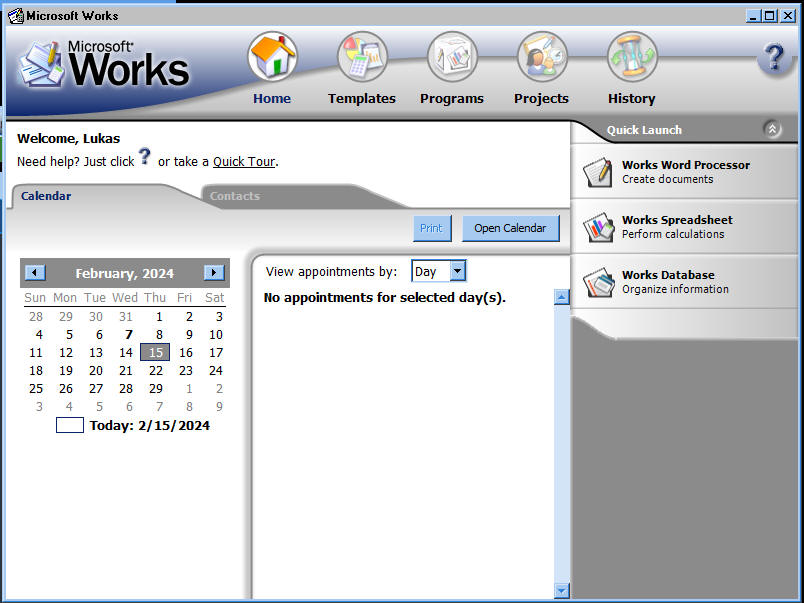
-The landing page where you can see your appointments and contacts.
Microsoft Works was an office pack with various features including a word processor, spreadsheet tool, calendar, dictionary, and much more. So is this an ultimate pack, or one of those 500 bootleg game pacts.
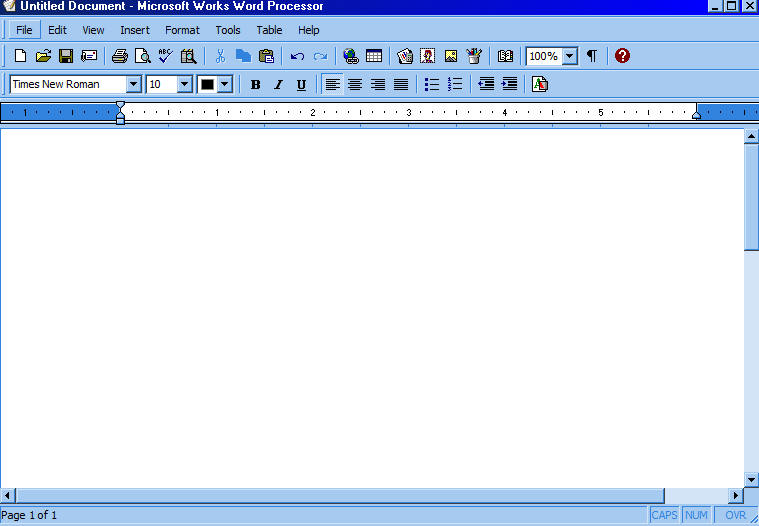
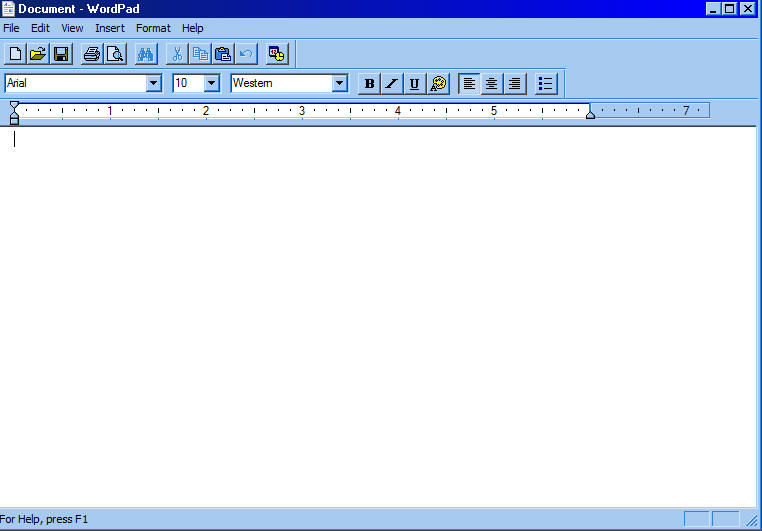
-Microsoft Works word processor (left) compared with WordPad (right)
At first glance, this looks nothing more than WordPad but upon closer inspection, this looks like a WordPad Pro or Word Lite version of those applications. Here are some features included with the word processor not in regular WordPad:
1. Inserting hyperlinks
2. Inserting tables and spreadsheets
3. Inserting clip art (crickets chirping)
4. Indenting from the header
5. Using the native MS-Paint software inside the application (this actually was a feature)
The software is more watered down though. The latest version of office at the time supported themes, shapes, and 3d objects.
Word Processor Rating: 3/5
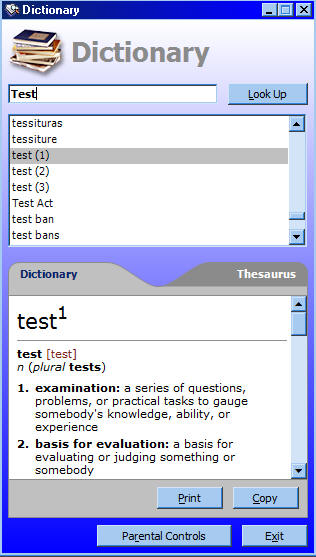
-Microsoft Works Dictionary
When selecting this, I thought it would either send me to a Microsoft website or not load, but both the dictionary and the Thesaurus works perfectly, but has never been revised since 2005. You can look up a word and you would find results with your keyword. You can also switch to the Thesaurus if you prefer. The dictionary also has printing and Parental Controls features as well.
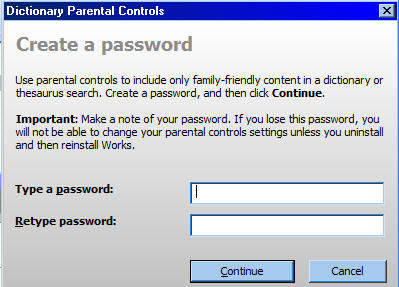
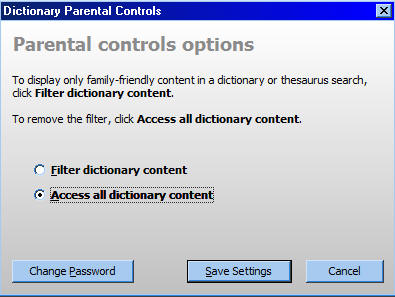
The program also includes parental controls, With parental controls, you can filter out child inappropriate content. I tested it out by typing 123 as the password and enabling the filter, however, I have seen a non family friendly result, a result associated with s*x-
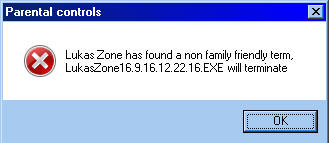
Dictionary rating: 4/5

-Portfolio
For this sub-application, there are 3 different options, gallery view, compact view, and docked view . The compact view (pictured above) sits on either the top or bottom of the maximized application (EDIT: It can move on any edge of the application), docked view will act as a sidebar, and gallery view (pictured below) acts as a normal application.
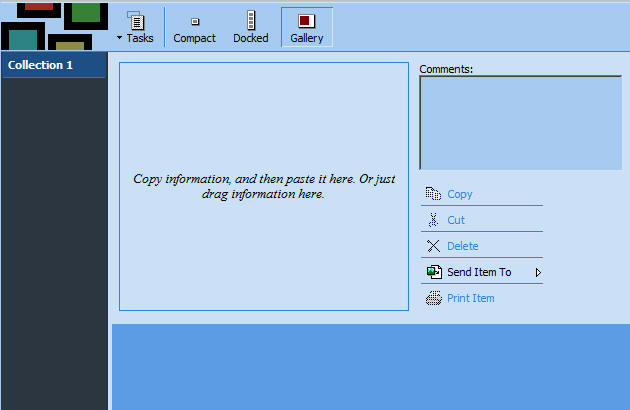
The first thing noticeable to do is to paste whatever you have copied into the portfolio, which will show up below.
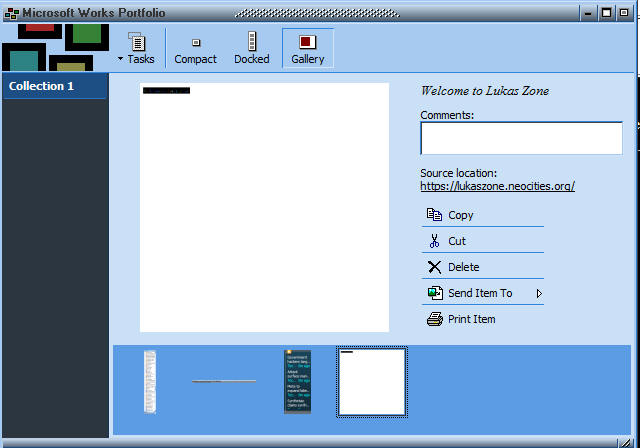
If text is inserted from the web, it will display the text with the original source.
After you are done with the collection, just select "Send Item To". This is pretty simple but useful at times.
Rating: 4/5
There are many other tasks that Works can provide, so here is a breakdown of the results:
Projects: 4/5
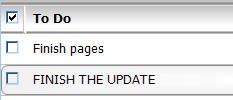
Calendar: 5/5
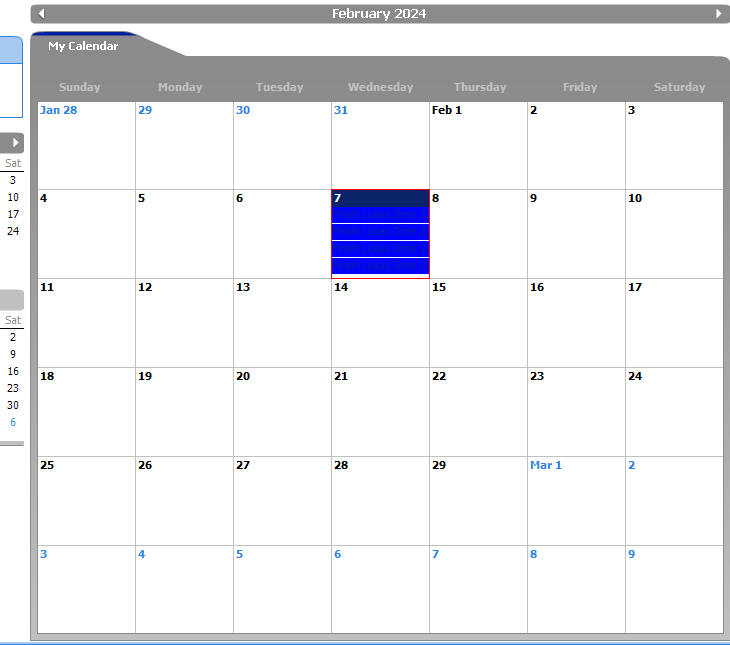
Templates: 4/5